Capturing an item adds the current version of that item to the archive. An item can be a file, a folder, or even an entire volume. Any number of items can be captured at once.
Every set of items that you capture creates a new layer in the archive. If an item had been previously captured, only the changes to that item are captured in the new layer. If the item is unchanged, nothing new is added.
There are a variety of ways to capture an item. The two simplest are:
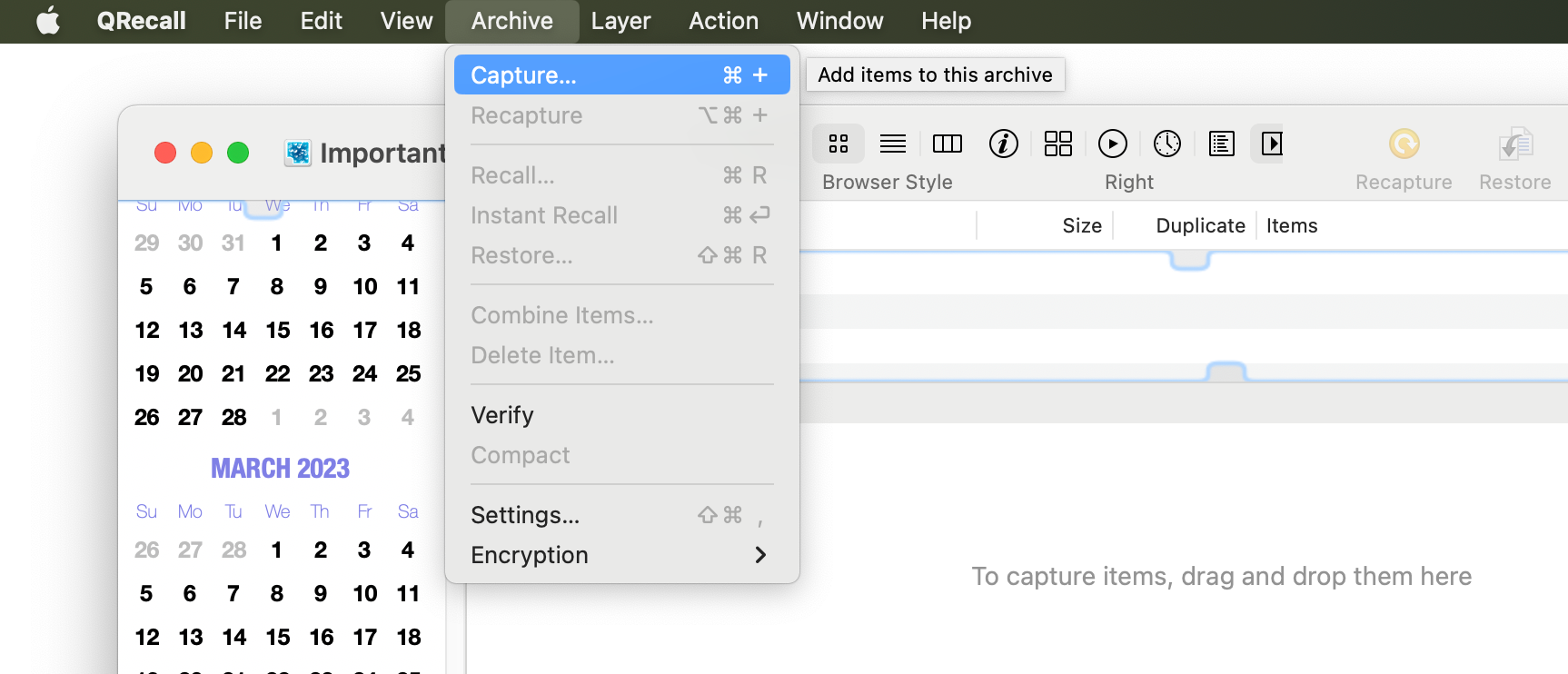
Recapturing is a shortcut for capturing an item already in the archive. Instead of selecting the original item in your filesystem, you select the previously captured item in the archive window. If the item still exists, QRecall will find it and capture it again.
Note: There is no difference between capture and recapture, beyond how the captured items are selected.
See actions to learn how to automate the capture of items.
Also see desktop integration.