Recalling previously captured items in an archive reconstructs them and writes them to a location of your choosing.
You can recall files, folders, or entire volumes.
There are many ways to recall items:
The recall will start in the background. You can monitor its progress in the activity window.
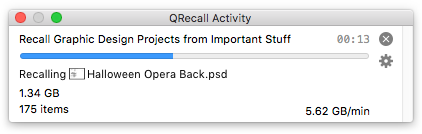
If the activity window doesn't open automatically, choose ➤ from the menu.
Also see the restore command
Instant Recall recalls an item to a temporary location on the startup volume and immediately opens it.
This is particularly useful for quickly opening older versions of a document without overwriting the current version.
Note: If you just want to take a peek at the item, try the ➤ command.
The selected items will be immediately recalled to a temporary location and opened with the Finder.
You can assume that the recalled document will remain on the startup volume as long as you leave it open—up to a day or so.
If you want more permanent access to the document, save it to another location from within the application, or recall it to another location using QRecall.
QRecall will gladly perform an instant recall of an entire folder—even a whole volume! If the folder is excessively large, there's a risk of using up all of the free space on your startup volume.
Should this occur by accident, stop the recall from the activity window. If you've already run out of disk space, simply restart the computer; macOS's normal startup procedure deletes all temporary items.